Hello my dear supporters, hope you all will be fine and little bit in tension about your upcoming exams 😂. Anyhow so you can see we have shared majority of medical data on Pikpak drive and today i will share with you trick about getting Pikpak drive 10 TB Free storage for 6 days without any payment or charges, Just follow the below steps:
Step by Step Method:
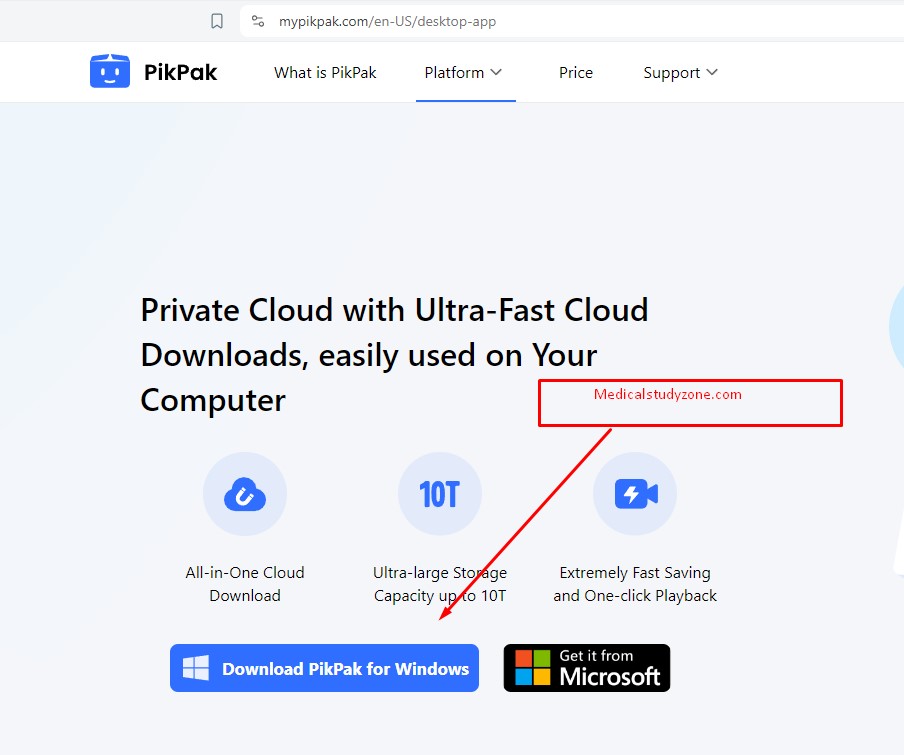
First of all download Pikpak Application on your laptop using this link: https://mypikpak.com/en-US/desktop-app
If you don’t have laptop then you can also download Mobile app from here: https://mypikpak.com/en-US/mobile-app
After downloading pikpak app and install it.
Then create new account on pikpak app. Click on sign up.
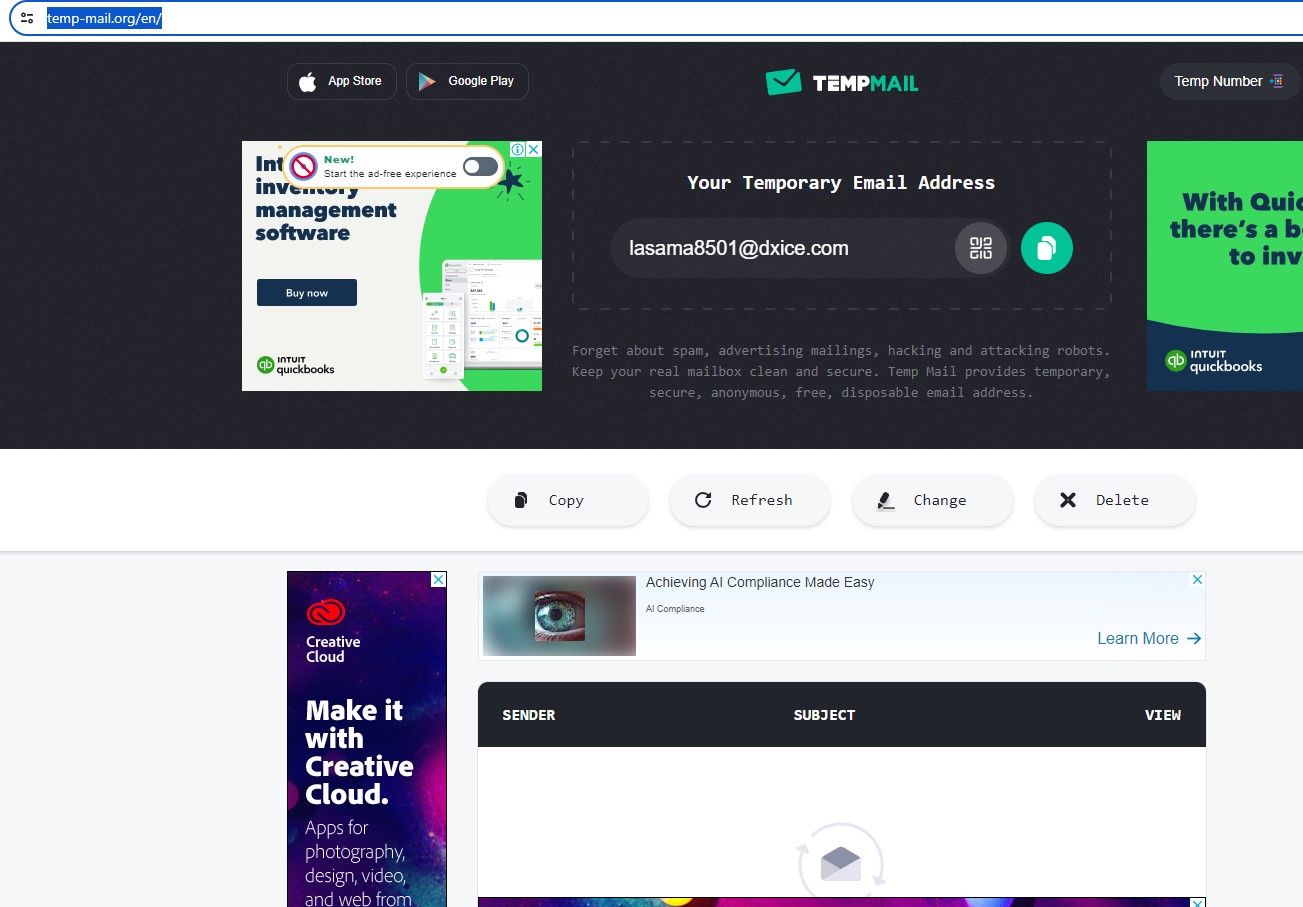
Use your email address. Or If you don’t have email address then you can use this website generate a temporary email for registration: https://temp-mail.org/en/
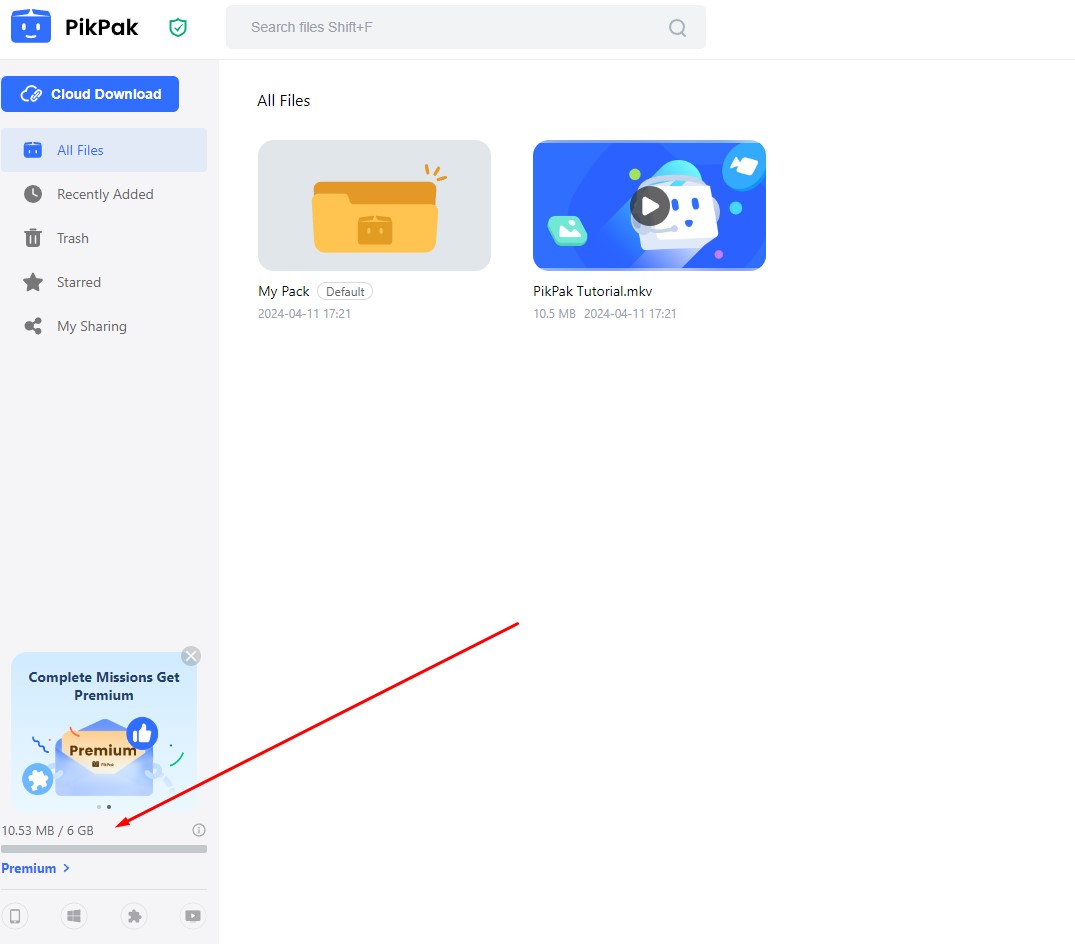
After account creation on Pikpak App, you will get 6 GB storage.
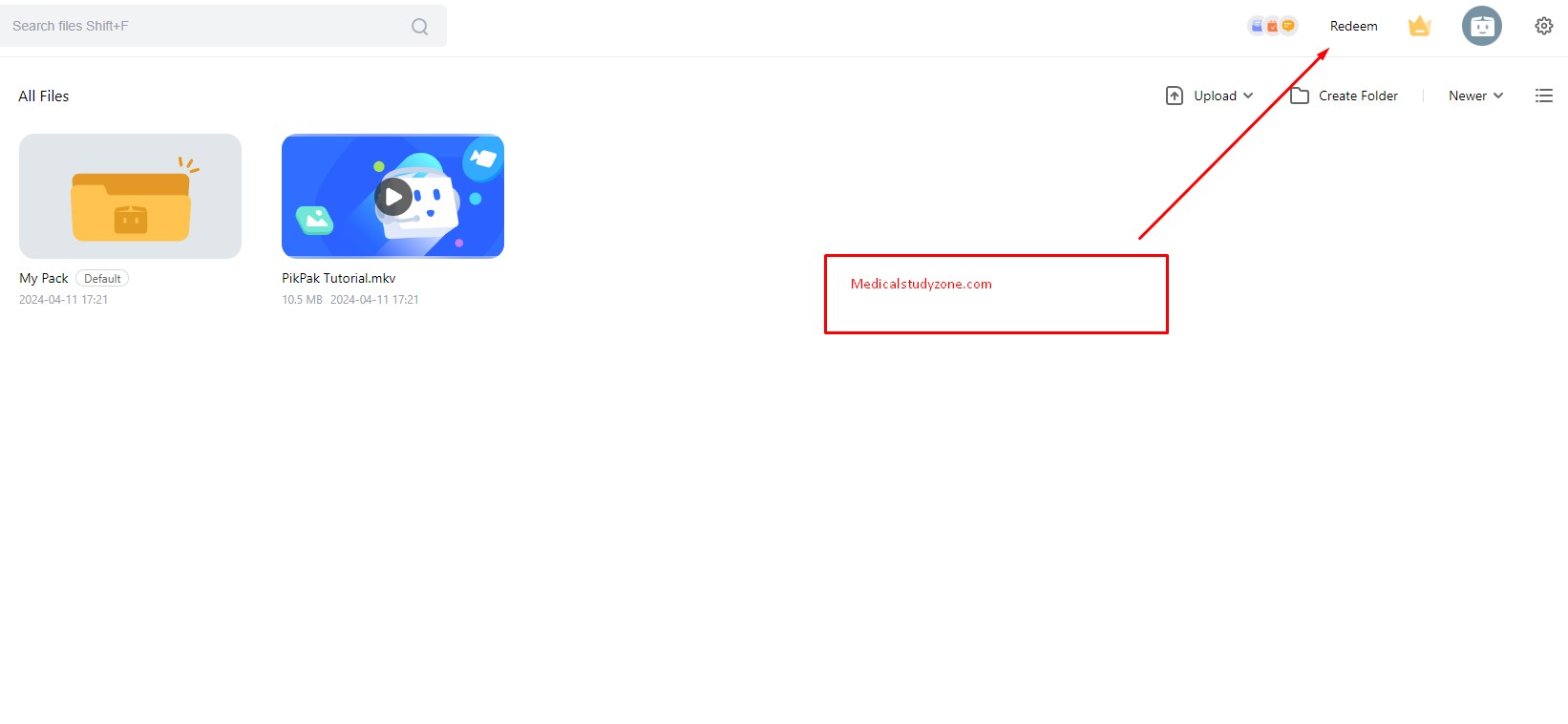
Then Click on Redeem in top right corner of Pikpak App.
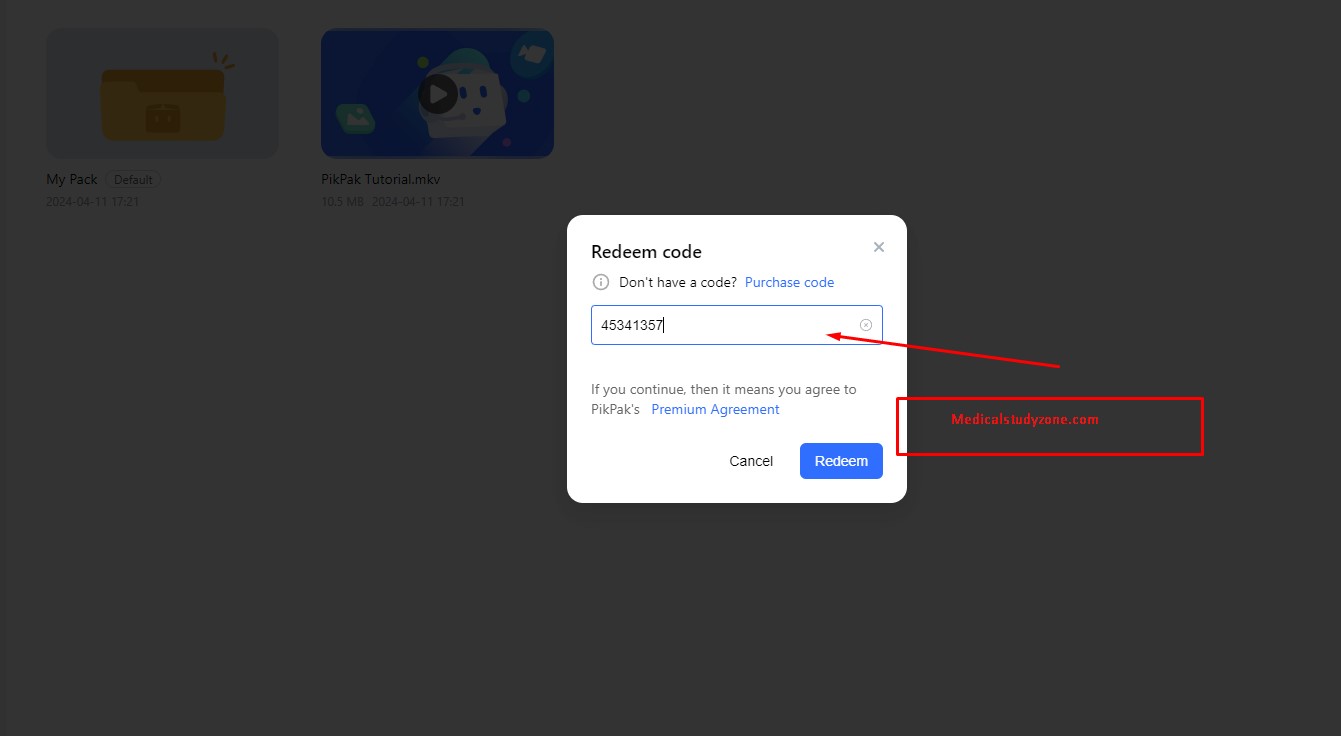
Enter this code: 45341357 in redeem code box and hit enter.
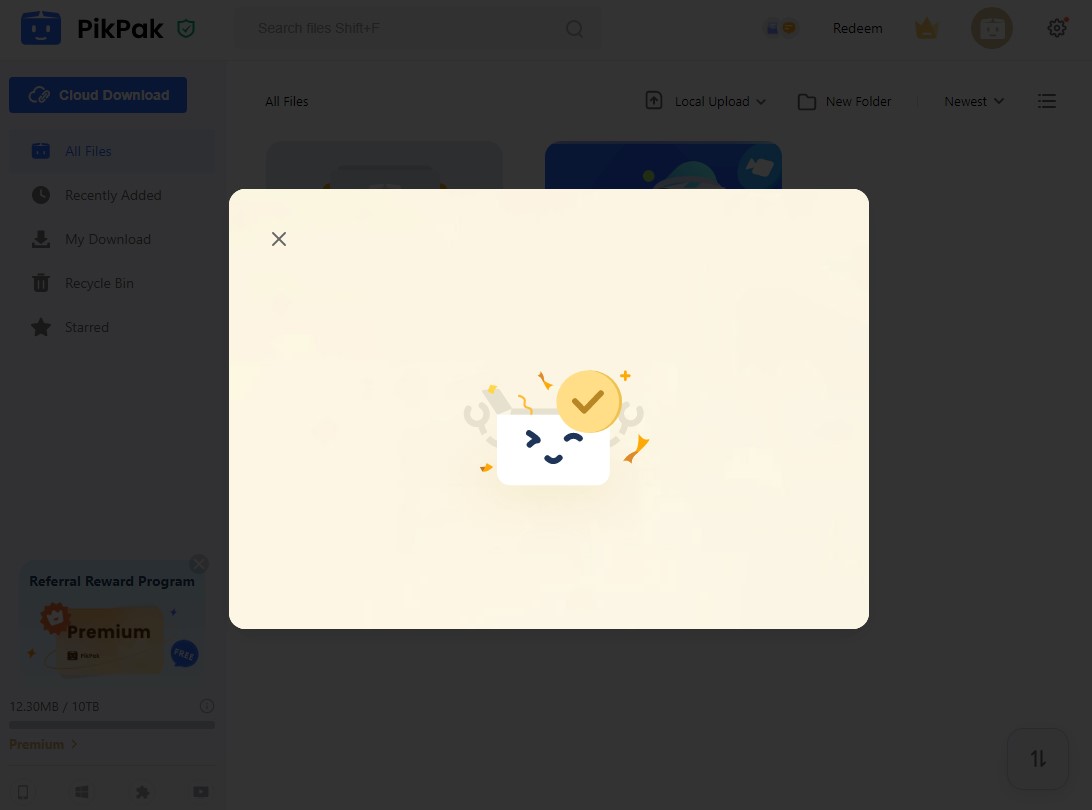
Congratulations you just got 10 TB of FREE Pikpak Storage for 6 days. Now you can save all sizes courses into your drive and then easily download it to your laptop.
After 6 Days passed then repeat the same process again using another email or use temp mail website to generate new email.
Enjoy and Keep supporting Medicalstudyzone. Its your donation which is helping me to run this platform.

![ALL MBBS Books PDF 2025 - [First Year to Final Year] Free Download ALL MBBS Books PDF 2022 - [First Year to Final Year] Free Download](https://medicalstudyzone.com/wp-content/uploads/2022/06/ALL-MBBS-Books-PDF-2022-First-Year-to-Final-Year-Free-Download.jpg)
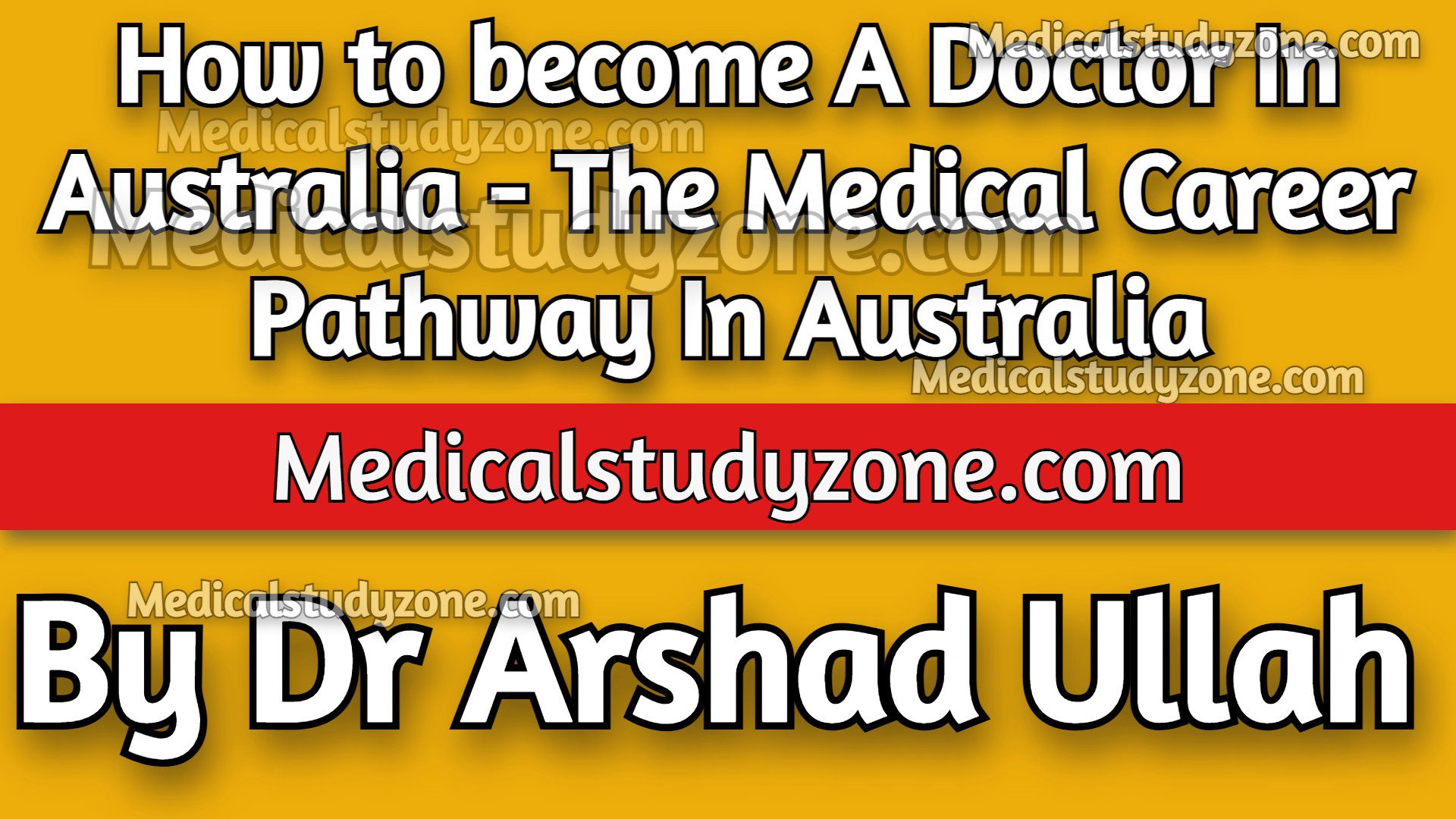
![All First Aid Book Series PDF 2025 Free Download [36 Books] All First Aid Book Series PDF 2020 Free Download](https://medicalstudyzone.com/wp-content/uploads/2020/07/All-First-Aid-Book-Series-PDF-2020-Free-Download.jpg)

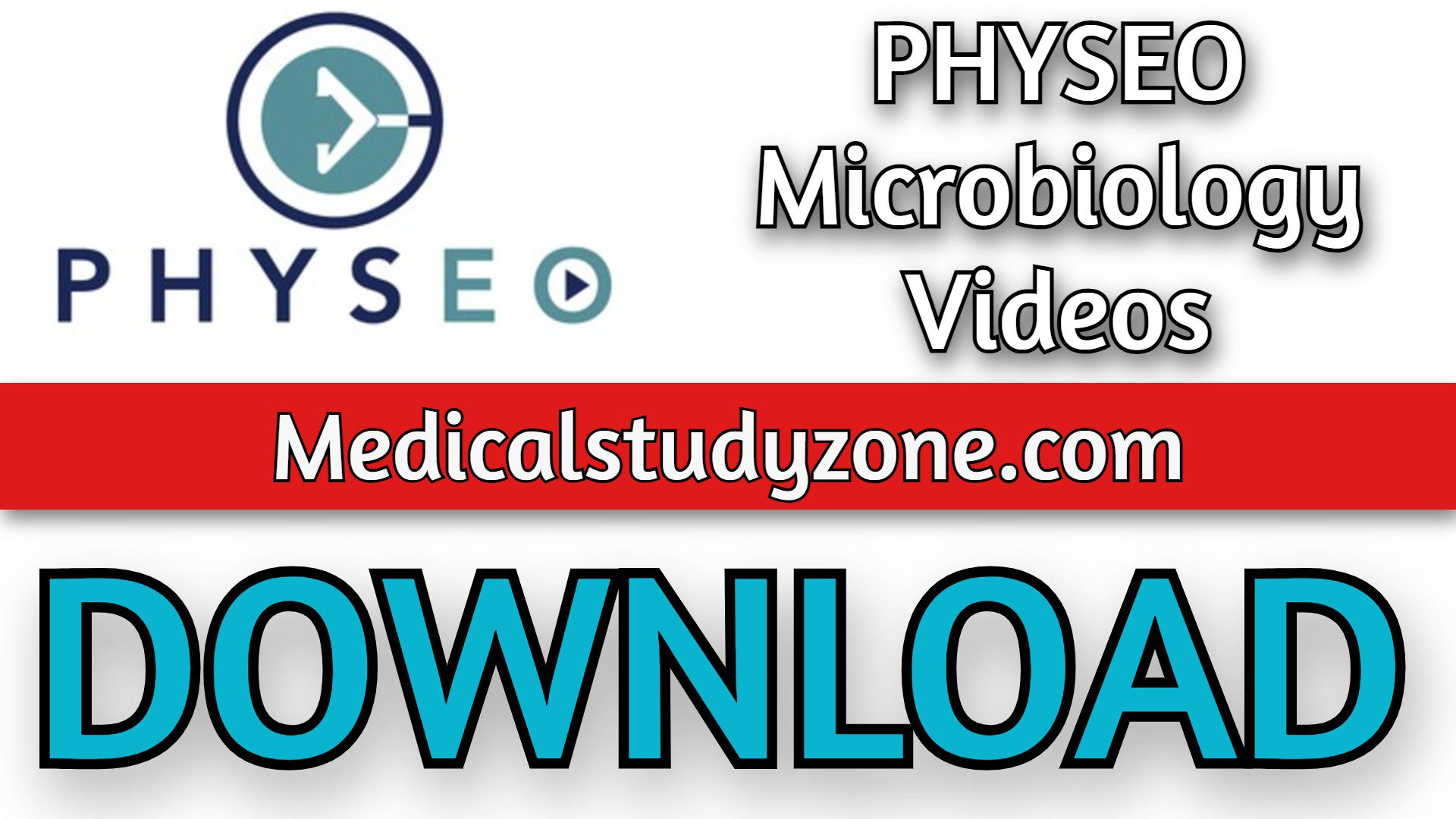
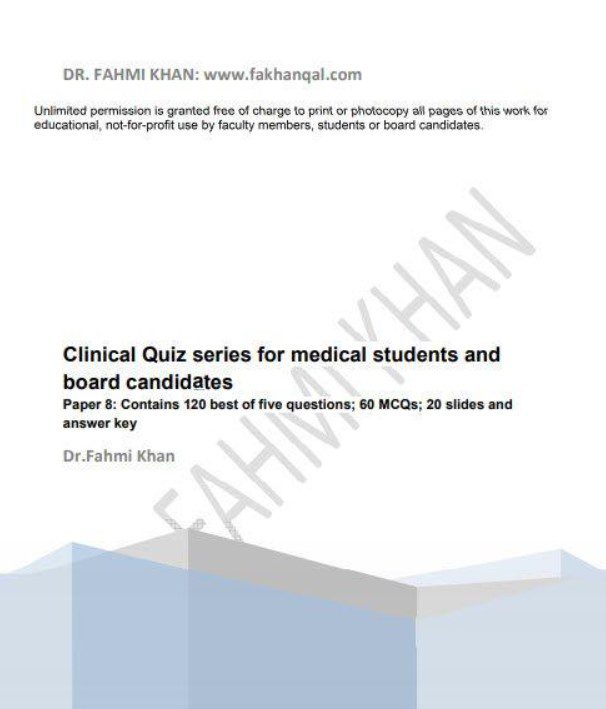

Leave a Reply