In this blog post, we are going to share a free Video download of Complete Process of How to Book for IFOM Exam and How to Cancel it ? 2021 using direct links. In order to ensure that user-safety is not compromised and you enjoy faster downloads, we have used trusted 3rd-party repository links that are not hosted on our website.
At Medicalstudyzone.com, we take user experience very seriously and thus always strive to improve. We hope that you people find our blog beneficial!
Now before that we move on to sharing the free PDF download of Complete Process of How to Book for IFOM Exam and How to Cancel it ? 2021 with you, here are a few important details regarding this book which you might be interested.
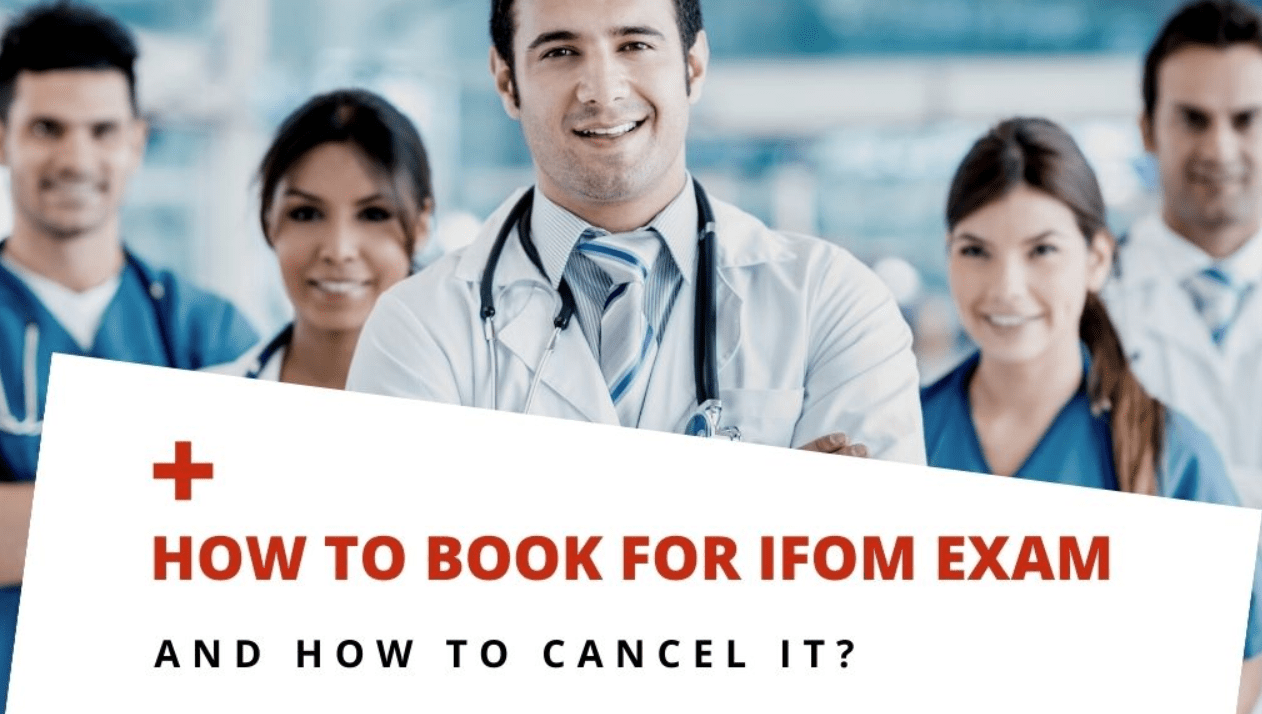
Overview
Complete Process of How to Book for IFOM Exam and How to Cancel it ? 2021 is one of the best exam for quick review. It is very good book to study a a day before your exam. we provides pdf books It can also cover your viva questions and will help you to score very high.
You might also be interested in:
Mosby’s 2019 Nursing Drug Reference 32nd Edition PDF Free Download
Download Perioperative Medicine Part 1 – General Anesthesiology 2020 Videos and PDF Free
Download Perioperative Medicine Part 2 – Cardiothoracic Anesthesiology 2020 Videos and PDF Free
Neurologic Anesthesia 2020 Videos and PDF Free Download
Download Basic Overview of Pediatric Anesthesiology 2020 Videos and PDF Free
Features of Complete Process of How to Book for IFOM Exam and How to Cancel it ? 2021
Following are the features of Complete Process of How to Book for IFOM Exam and How to Cancel it ? 2021:
For Those Who Want to Book for IFOM Exam
First, you will make an account without any password first on the NBME website and they will send you a welcoming email.
In this email, you will find
” To get started, go to mynbme.org and login with username:….”
You have to click on that username as it will direct you to the password page for your account
Then after that, you will go for the main website and look for the IFOM & USMLE in the Student & Residents section on the left.
After reading the page, at the bottom, you will find a register box
After you click on it, it will open a second page with what exam you want to register for and you have to add the IFOM CSE to the cart then some sections will open so that you can fill in your info such as your name, your degree, Etc. and press next, next…
then you will save them and it will transfer you to a window with your cart info and you will press checkout to enter your visa card info.
After finishing the payment process, they will send you an email with a link to download what it’s called ” STATUS VERIFICATION FORM ” you will find it in the order details section
After downloading the form, you have to send it to your medical supervisor who is responsible for the international exams in your university with your info. Then he/she will know what to do and confirm your info then send it back to NBME.
After 1-3 weeks they will send you an email so you can choose a time and place for your exam.
I know it’s hard to do that on your own but I think this is more than enough explanation for how to register.
Now How to Cancel the IFOM?
First, send them an email to [email protected] . saying that you want to cancel your exam with your exam details (confirmation number, your name, which country… etc.)
Then, they will send you an email saying. Are you sure that you want to cancel with three options to choose from at the end of the email?
Then after choosing ” Yes, please cancel” they will send to you another email with the same options just to make sure
After you confirm your cancelation, they will send you an email about the REFUND process and how many days it will takes ” about 7-12 days”
If you have any question then write it in the comments box below.

Disclaimer:
This site complies with DMCA Digital Copyright Laws. Please bear in mind that we do not own copyrights to this book/software. We are not hosting any copyrighted contents on our servers, it’s a catalog of links that already found on the internet. Medicalstudyzone.com doesn’t have any material hosted on the server of this page, only links to books that are taken from other sites on the web are published and these links are unrelated to the book server. Moreover Medicalstudyzone.com server does not store any type of book, guide, software, or images. No illegal copies are made or any copyright © and / or copyright is damaged or infringed since all material is free on the internet. Check out our DMCA Policy. If you feel that we have violated your copyrights, then please contact us immediately. We’re sharing this with our audience ONLY for educational purpose and we highly encourage our visitors to purchase original licensed software/Books. If someone with copyrights wants us to remove this software/Book, please contact us. immediately.
You may send an email to [email protected] for all DMCA / Removal Requests.

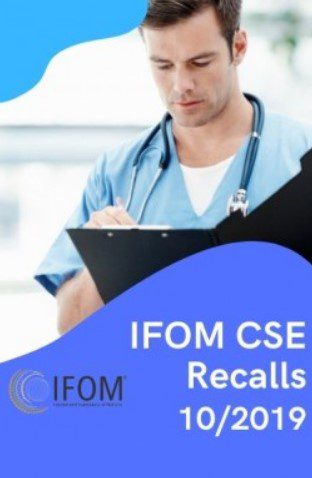


![ALL MBBS Books PDF 2026 - [First Year to Final Year] Free Download ALL MBBS Books PDF 2022 - [First Year to Final Year] Free Download](https://medicalstudyzone.com/wp-content/uploads/2022/06/ALL-MBBS-Books-PDF-2022-First-Year-to-Final-Year-Free-Download.jpg)
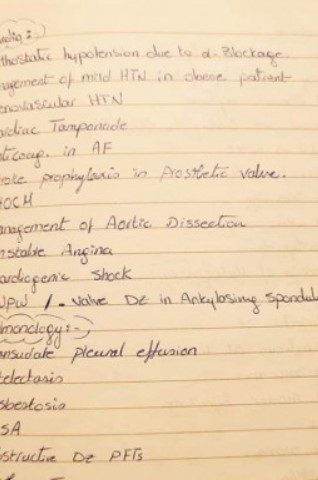
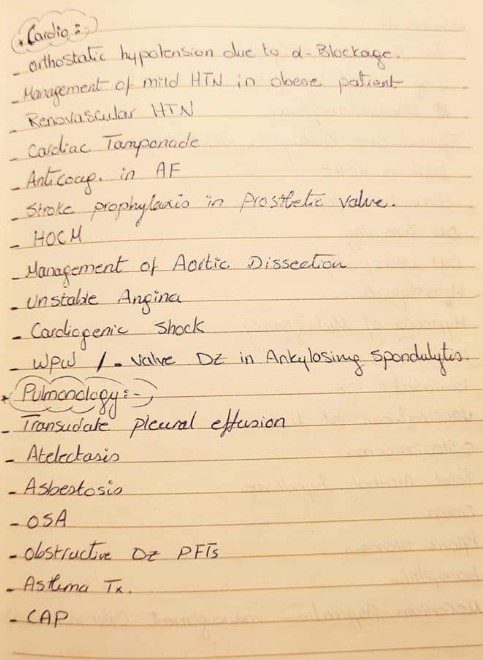

Leave a Reply