In this blog post, we are going to share How to Apply for FCPS Part 1 Exam using direct links. In order to ensure that user-safety is not compromised and you enjoy faster speed, we have used trusted 3rd-party repository links that are not hosted on our website.
Today we will discuss about FCPS Part 1 Exam and How to Apply for FCPS Part 1 Exam.

Eligibility Criteria:
Candidates must meet the following eligibility criteria in order to apply for FCPS Part-I Exams:
- An MBBS or BDS or equivalent qualification registered with Pakistan Medical and Dental Council (PMDC)
- One year of House Job done in a Teaching Hospital recognized by PMDC. Job must have been completed one month before the date of examination.
- Must have a valid PMDC Registration or renewal receipt with provisional PMDC Registration Certificate.
Examination Centers
Computer-Based Examination is conducted at the following examination centers CPSP Karachi & Regional Center Lahore, Islamabad, Multan, Faisalabad, Hyderabad, Quetta, and Peshawar.
Documents Required for Online Application
- Two recent Photographs with clear identity. One Photograph should be attested from the front.
- Original / Attested copy of CNIC.
- Original / Attested copy of MBBS / BDS Degree or Provisional Certificate.
- Original / Attested copy of valid PMDC Registration Certificate or renewal receipt with Provisional Registration Certificate.
- Original / Attested copy of House Job Certificate duly countersigned by the head of the institution. Note: Attesters must be the Fellow of CPSP (Fellowship Number should be mentioned) OR Principal / Professor of PMDC approved Medical College / Postgraduate Medical Institute Medical Superintendent / Head of the Medical Institutions.
Steps for Online Application Submission
Step 1 Open the below link and click on the respective term in which you want to apply Click Here to Apply Online
Note: Read the Notification first as it contains the last date of the submission of fee.
Step 2 The online form has two steps. Click on For Step 1 to Register
Step 3 Select Fresh Registration Type (If appearing for the first time) from the drop-down menu and enter your PMDC Number and your valid email address.
Step 4 After clicking on the submit button, you will receive an email containing the verification code.
Step 5 Copy the verification Code from your email and paste it into the verification code box and be sure to tick the checkbox.
Step 6 Now carefully select the specialty and examination center in which you want to appear. Fill in your Profile Information as per your Degree and upload your Photograph (Unattested). Note: Image should be less than 1 MB
Step 7 Enter your Present and Permanent Address. If your Permanent Address is the same as that of your Present Address than tick the checkbox.
Step 8 Enter your Professional Qualification Details. Now you have to submit the fee (PKR 15050/-) first in order to proceed further. There are three modes of payment. Select any one option 1) Bank Challan (will be generated after you submit the form) 2) Pay Order / Demand Draft 3) Debit / Credit Card Note: If you select the Pay Order / Demand Draft Payment option, then you will have to submit the original Pay Order / Demand Draft to CPSP Regional Office. You should also mention your form number and name at the back side of the Draft. Before submitting, make sure to take the clear picture of that. If you select Bank Challan Option, then you will have to submit it to the designated UBL Branches.
Step 9 You will receive an email containing your form. Download and get Print Out of this PDF File.
Step 10 Now go back to Step 2 and click on the next step
Step 11 Enter your form number and verification code which you received earlier in your email.
Step 12 Sign the Printed Form which you downloaded in Step 9. You can scan the required documents or can take a clear picture of your documents. Now you have to convert them one by one to a PDF File.
Click Here to Download the Mobile App for converting Images to PDF Note: Don’t use any online converter
You can either upload the original or attested documents. Once you have uploaded the documents, tick the checkbox and click on submit application button to submit your application.
Note: You don’t need to have send the paid copy of Bank Challan to CPSP Karachi / CPSP Regional Center
So this is How you can apply for your Exam of FCPS Part 1 Online with Required Documents.
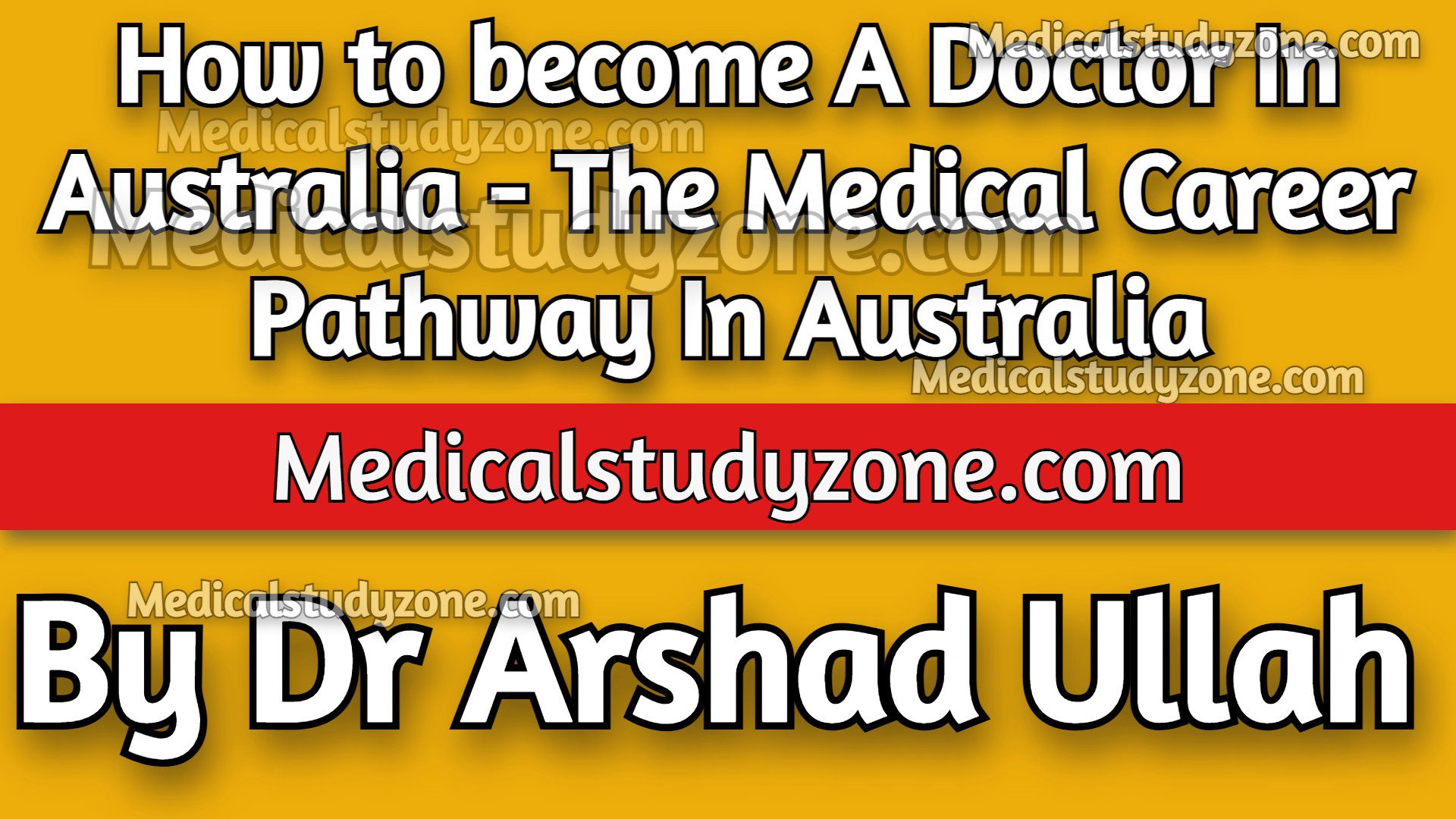
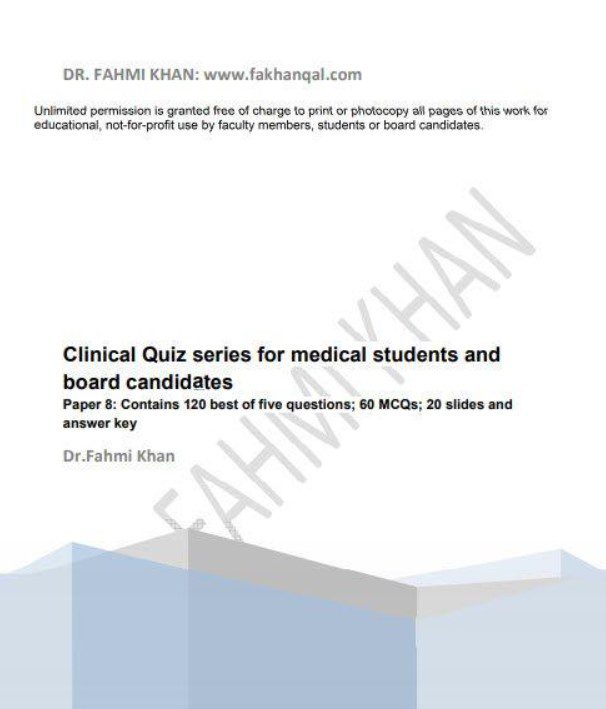
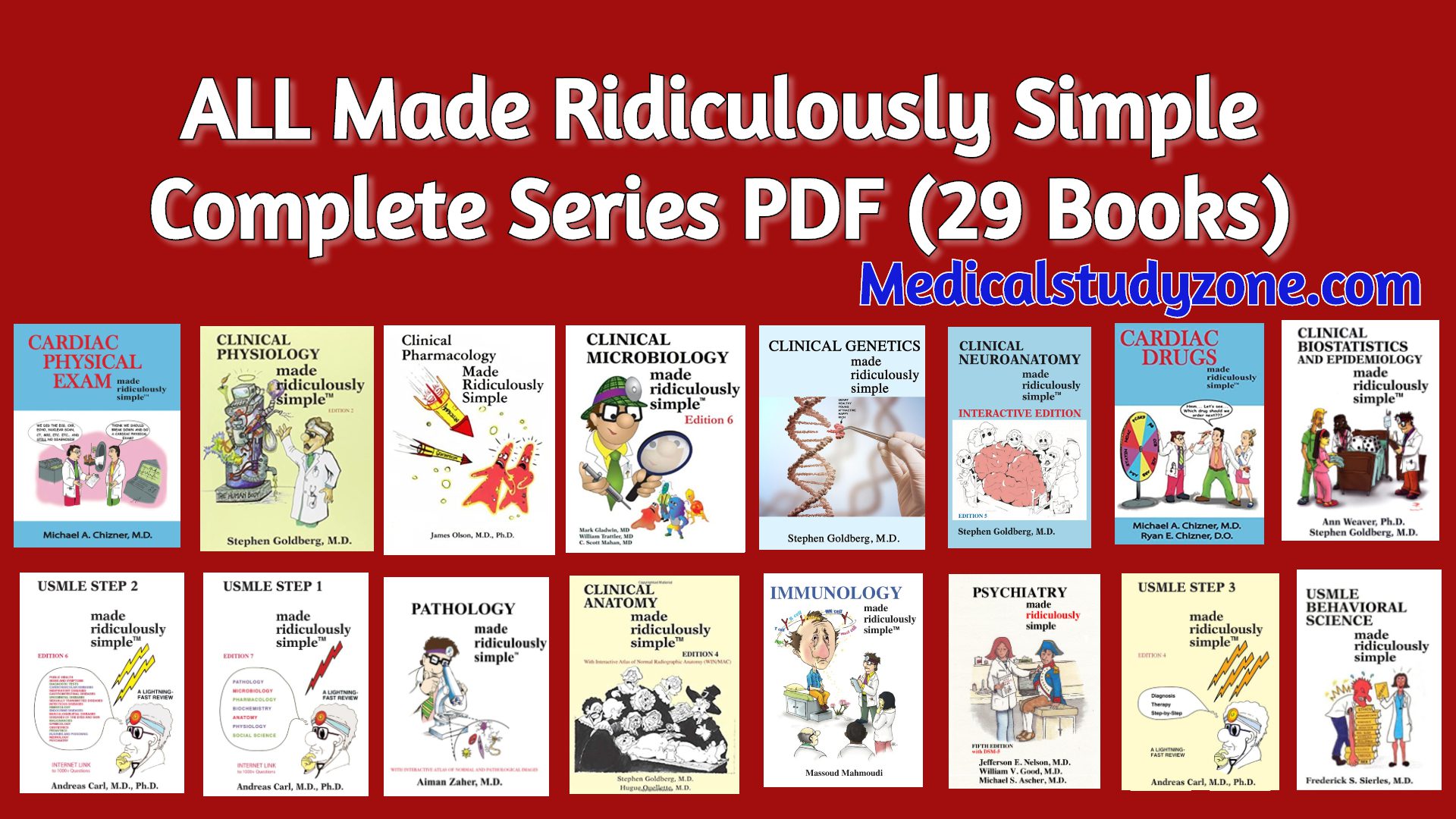
![ALL MBBS Books PDF 2026 - [First Year to Final Year] Free Download ALL MBBS Books PDF 2022 - [First Year to Final Year] Free Download](https://medicalstudyzone.com/wp-content/uploads/2022/06/ALL-MBBS-Books-PDF-2022-First-Year-to-Final-Year-Free-Download.jpg)
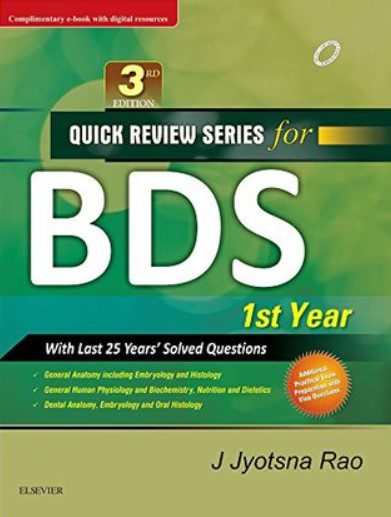
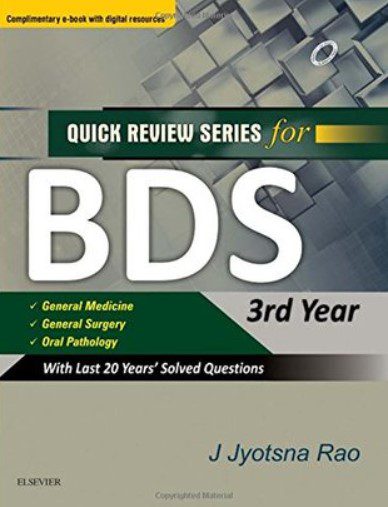
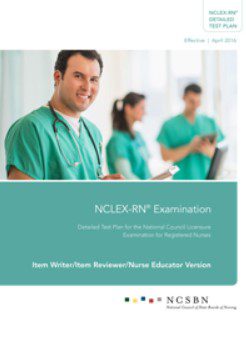

Leave a Reply